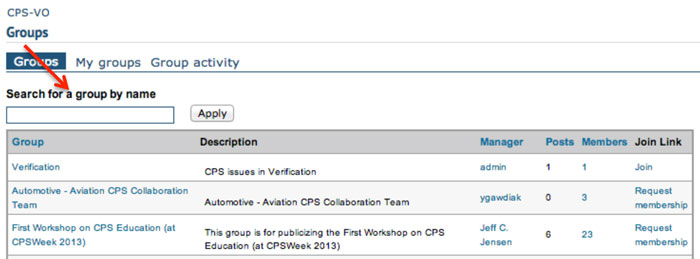Participate in Groups
The CPS-VO Portal provides extensive support for Special Interest Groups.
Exemplars of types of groups are:
- R&D SIGs
- Federal Agency
- PI Projects
- Websites for workshops and conferences
- Planning meeting groups for workshops and conferences
- Program committee groups for workshops and conferences
- Working groups
Groups may be formed to meet different needs. Typical use cases include:
- Planning R&D Workshops, Meetings, and Conferences
- Birds of a Feather (e.g. technical or policy issues)
- Archival of Proceedings
- Managing Research Projects
- Publicizing Research Results
- Competitions / Challenge Problems
- Open, Educational Resources
The services provided to Groups include:
- Customized Branding with a Configurable Dashboard/Homepage
- Configurable Security Policy
- Calendaring Services
- iCal Support
- Online, Desktop Sharing Meetings
- Meeting Invites
- A Virtual Filesystem (incl. revision control)
- Electronic Discussion Forums
- Wikis
- Group-specific Vocabularies (or 'taxonomies; for labelling documents; incl. associated, domain-specific Search engines)
- Email Broadcasting to Group Membership
- Customized Forms (e.g. a tailored attendee registration page for upcoming conference)
- Inviting Other Potential Members
- Creating Subgroups (i.e. hierarchical families of Groups)
Request to form a group by clicking here
Look for Groups
Groups are either public or private. The listing of public groups will show some basic information about the group (like the group name which links to the group's home page, a short description about the group, the group manager and the number of posts and members, and options for joining the group (covered in the next segment of this tutorial).
A guided search is also available under the global menu at the top of the CPS-VO home page.
The following steps show how to use the search menu to find a group:
Join a Group
Much of the collaboration services that this portal provides are based on groups. Groups are compiled of associated members.
Each Portal user can browse the list of the public groups or see a list of the groups that they belong to in "My Groups". My Groups is listed as a tab on the "groups list" page and also as a dropdown menu at the top of the website.
The following steps show how to join groups.
Leave a Group
Members of a group may leave the group at any time.
Leaving your group involves two steps.
Note: Administrators must keep in mind that they can only leave their group if there is at least one other administrator designated in the group. If there is not then they will not see the above "Leave this group" link.