 Adding an existing DOI record to your content
Adding an existing DOI record to your content
Often content on the CPS-VO will reflect work published elsewhere, and you may wish to tag your content with such DOI information. Users that have permission to manage their own DOI can manage the DOI information for enabled content types via the 'Zenodo' tab or the 'Generate DOI' link at the bottom of the content.
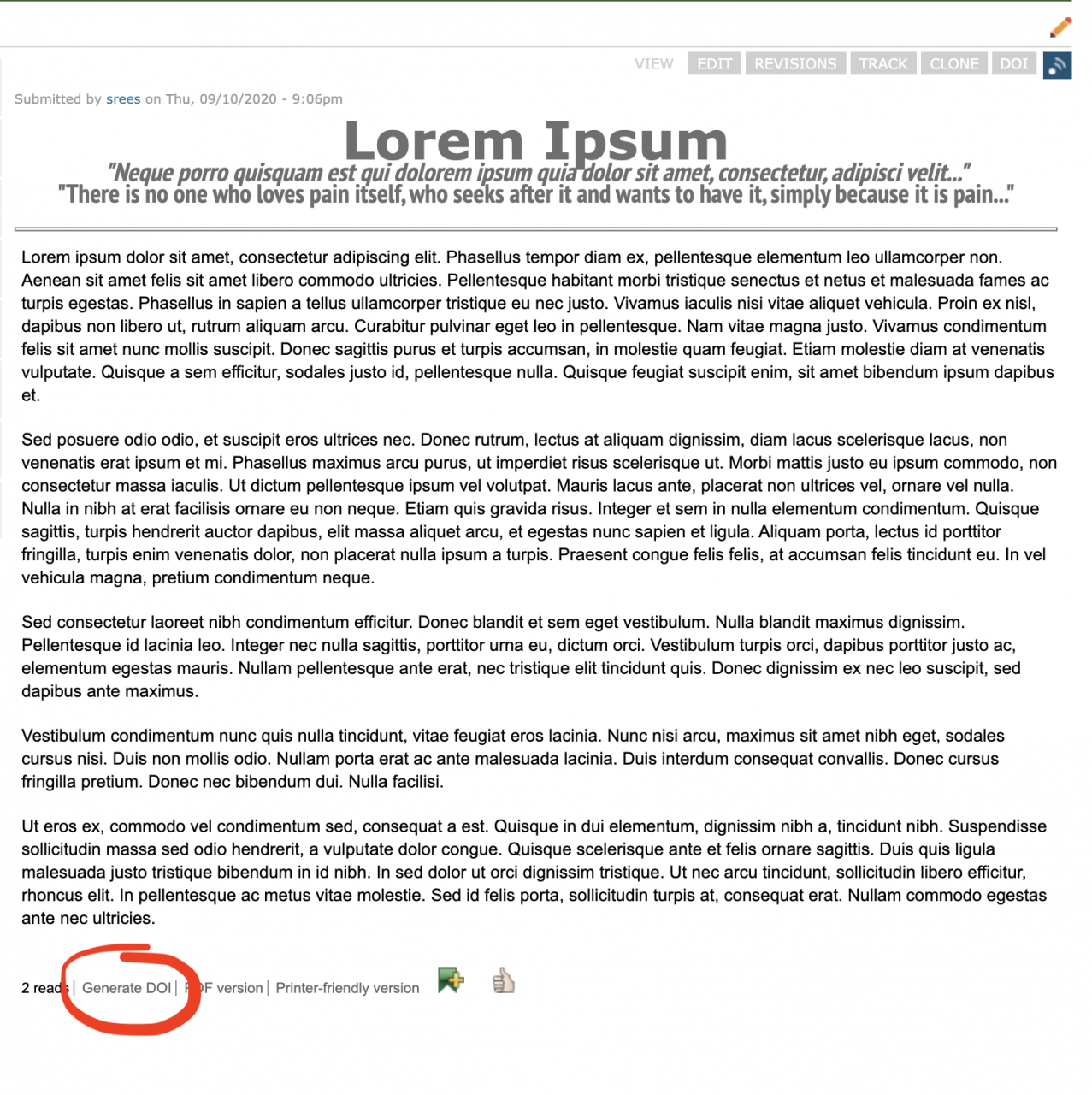
You will be presented with two expandable sections, the first of which 'Associated DOIs (no Zenodo archive)' you'll use for adding a pre-existing DOI. Simply enter the DOI in the form and submit, and it will be immediately visible on the node going forward for all users.
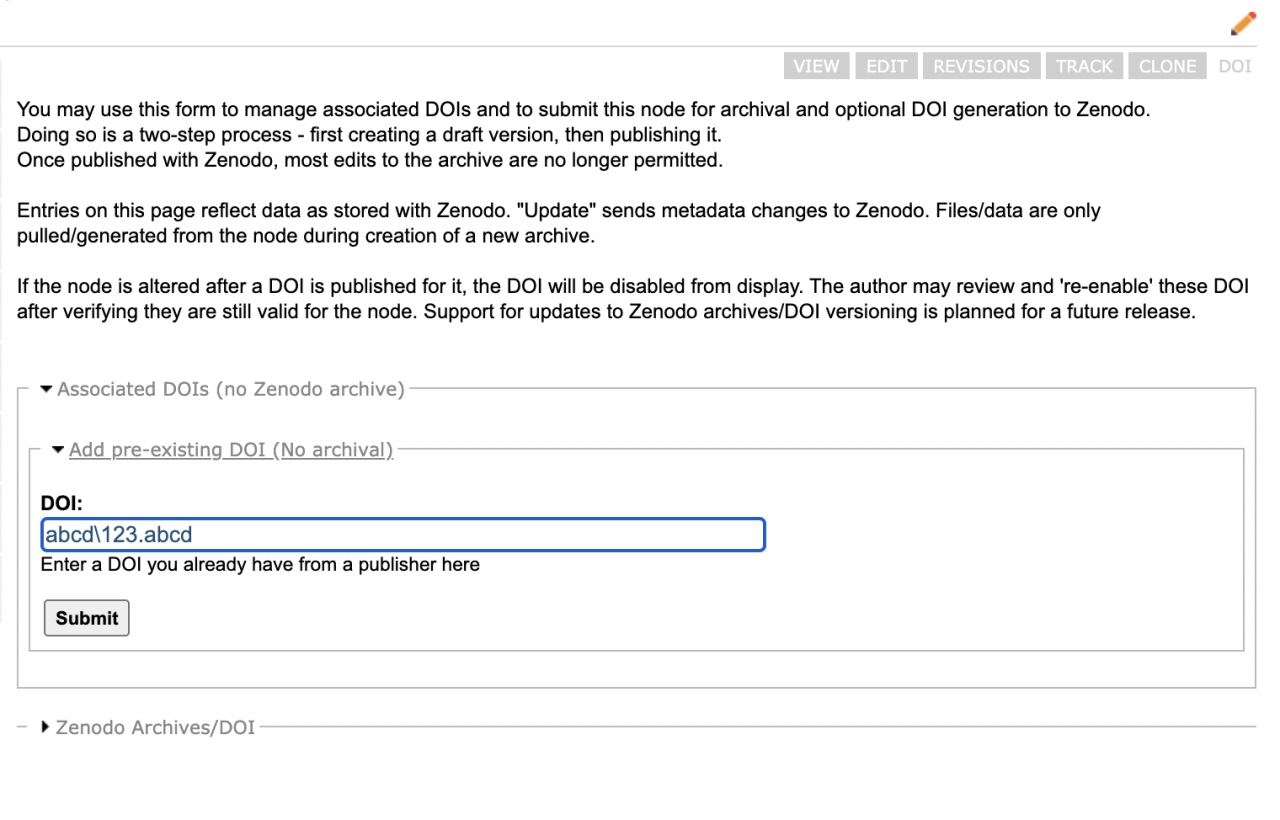
Please note that if you change the node after adding a DOI, the DOI will be disabled until you return to this form and confirm it is still valid for the content by clicking on 'Re-enable' button.
This type of DOI information CAN be deleted from the node.


