 Dealing with a DOI request from another user
Dealing with a DOI request from another user
If you have authored content on the CPS-VO, you may receive an email from our 'announcements' email address informing you that a user has requested a DOI be generated for content authored by you. This email will contain the user name of the requester with a link to their account, the name of the content involved with a link to that, any comments from the requester, and links to the Zenodo tab for adding a DOI as well as a link to directly deny the request. You will be required to log in to access the Zenodo or denial links. Logging in will also make more information available to you when viewing the requesters account page, if you are a Trusted User or better role.
Viewing the 'Zenodo' tab for your content will have an additional message at the top if you have pending requests:
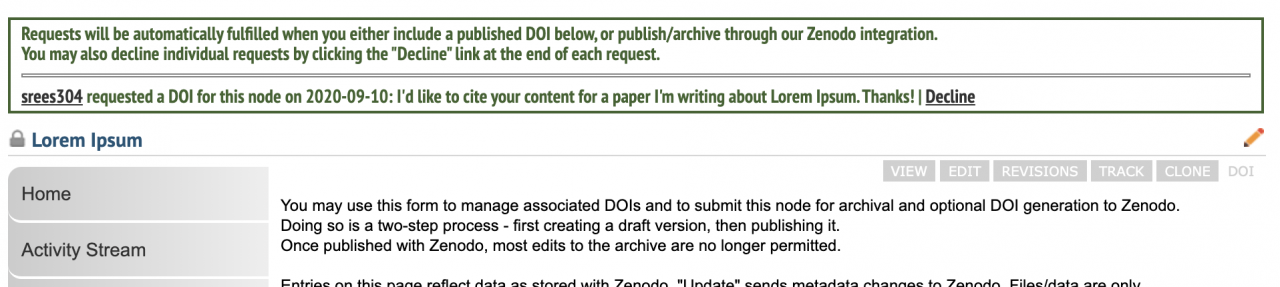
As the message indicates, publishing an archive or submitting a pre-existing DOI will automatically fulfill all pending requests. When requests are fulfilled or denied, the requesters will receive an email informing them.
It is possible that you might receive a request for a DOI, and not have sufficient permissions to add or generate a DOI on the CPS-VO. If this occurs, please apply for elevated "trusted user" status via the "Contact Support" link under the "Home" tab in the global menu at the top of every CPS-VO page.


