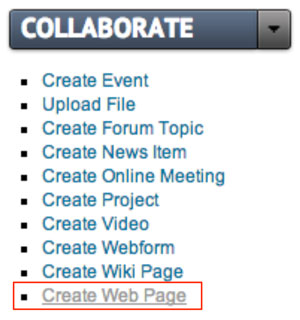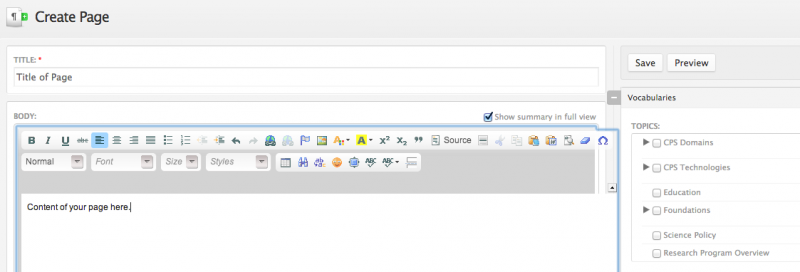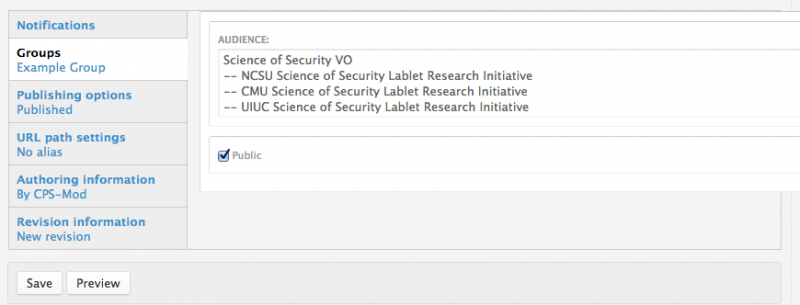As a manager or moderator of a group you can post web pages which will show up in the activity stream and can be embedded in panel pages of your group.
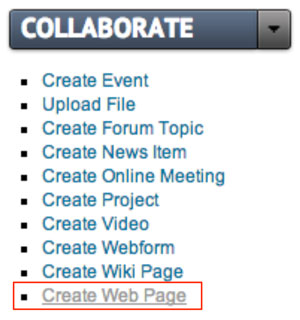
|
Use the "Create Web Page" link in the "Collaborate" toggle menu beneath the left sidebar menu in your group. |
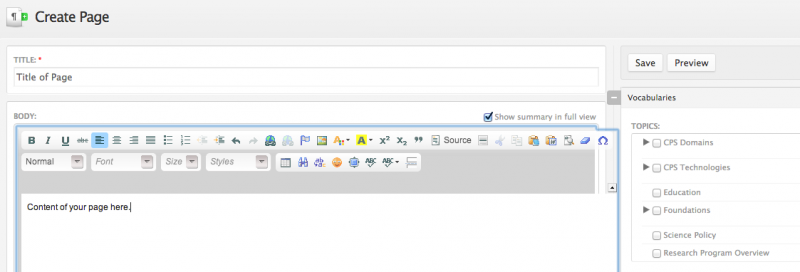
|
This will launch a rich text editor where you can type the title of your web page and add content and checkmark vocabularies (in the column to the right of the text window). |
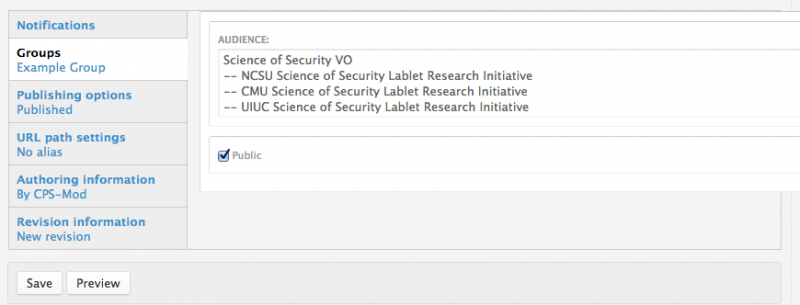 |
There is an area beneath the rich text editor that has settings for your page. Click on the links in the gray boxes to navigate to the area you wish to edit.
Notifications: set whether members will be notified when you post or edit your announcement.
Groups: Select which groups to which your web page will publish. Check the box next to "Public" if you want it to be publicly available in the CPS-VO Repository.
URL path settings: Optionally specify an alternative URL by which this node can be accessed. For example, type "about" when writing an about page. Use a relative path and don't add a trailing slash or the URL alias won't work. If you want the page to be specific to your group you must type "group/groupname/about".
Revision information: If you log back in to edit your web page you can use this field to document your revisions.
|
 |
When you click the "save" button (shown above), your web page will show up on the "Activity Stream" page of your group by default. (The Activity Stream page is a panel page set up to dynamically report recent changes.) |
You may later need to reference the node number of your web page for other uses in the portal. The node number of your page is at the top of the browser page in the URL window. If a custom URL was set, you can find the node number by clicking the edit button at the top of your page.

NOTE: Web Pages may only be created/edited by group managers and moderators.
 Create a Basic Web Page
Create a Basic Web Page Video example
Video example