 Troubleshooting DOIs
Troubleshooting DOIs
The nature of DOIs requires that the content referenced cannot change. However, the CPS-VO has significant metadata for nodes that can be altered without substantively modifying the actual content the DOI refers to.
Our solution for this is to disable a DOI if the node has changed since the DOI was added/published. It will be hidden from view on the node page, but still be visible on the Zenodo tab to the author, with a red heading. The label showing 'Current Version' will be replaced with the revision information that matches what the DOI was published under:
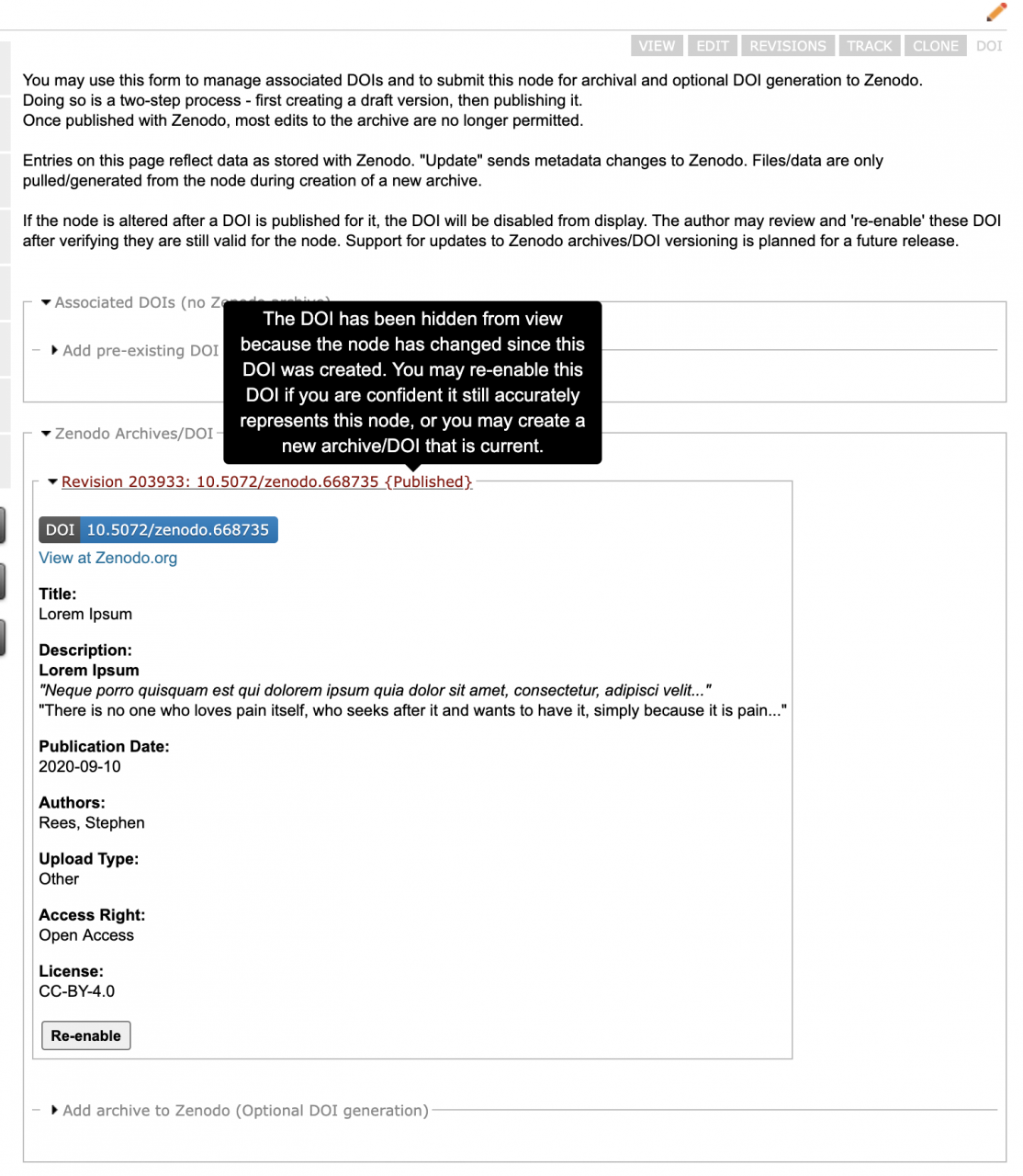
If you are confident that the content has not substantively changed and that the DOI is still an accurate representation of the content, you may re-enable the DOI and it will be flagged with the current version again.
Rarely, it is possible the CPS-VO will be out of sync with what is actually published on Zenodo. If you experience a situation where publishing an archive throws no errors but still doesn't seem to work, please use the 'Contact Us' page or the feedback tab with the specific node you are experiencing an issue with.


